Have you ever uploaded a video on youtube and got a copyright claim for it?
Do you want to know how to avoid such copyright claims?
In this article. we will talk about copyright claims, what they are and how to avoid them! By the end of this video, we will give you a checklist to help you avoid copyright claims for your videos. So stay tuned!
Let’s begin with the basics,
What are copyrights
Copyright is an exclusive right automatically given to creators when they create original work. The copyright allows them to duplicate, distribute and monetise their content. It’s also a form of legal protection that safeguards a creator’s work from being reproduced without permission.
As a video creator, even your video is protected by copyright and is owned exclusively by you, as long as you have not used another creator’s work in your video.
But what happens when you use music by your favourite artist, or pick visuals from a stock library for your video?
Youtube allows content creators to claim copyrights on such videos using something known as Content ID.
What is Content ID and how does it work?
Content ID is Youtube’s unique content identification system that helps creators find copies of their work online and remove them if needed.
Based on certain rules, YouTube allows original content creators to register a content ID for their work. Having content ID means that the creator is notified every time their original work is used anywhere within the YouTube ecosystem.
For example, record labels register a content id for every music track they release. This is how they always find out when you use popular tracks in your youtube video, and hence you get a copyright claim.
Deep dive into copyright claims
Simply put, a copyright claim is a way to report to Youtube whenever a copyrighted work is used without the original creator’s permission.
A copyright claim on youtube is made in one of two ways,
First, through Content ID, as we just discussed, Youtube automatically sends a claim to the copyright infringer whenever there is an ID match.
Second, if the content ID is not registered, the original creator can submit a Content removal request to YouTube.
In most cases, content removal requests lead to copyright strikes.
To know more about copyright strikes, we recommend going through youtube’s resources on the topic.
Now, what happens if you get a copyright claim on your video? Well, there are a few different possibilities so let’s explore them with an example.
Say you are a travel vlogger, and you upload your latest vlog about your adventures in Vietnam with Justin Bieber’s latest track as your background music.
You upload your video and wait eagerly for the views and comments to pour in.
But then YouTube detects the Content ID and notifies you that you are using copyrighted music in your video.
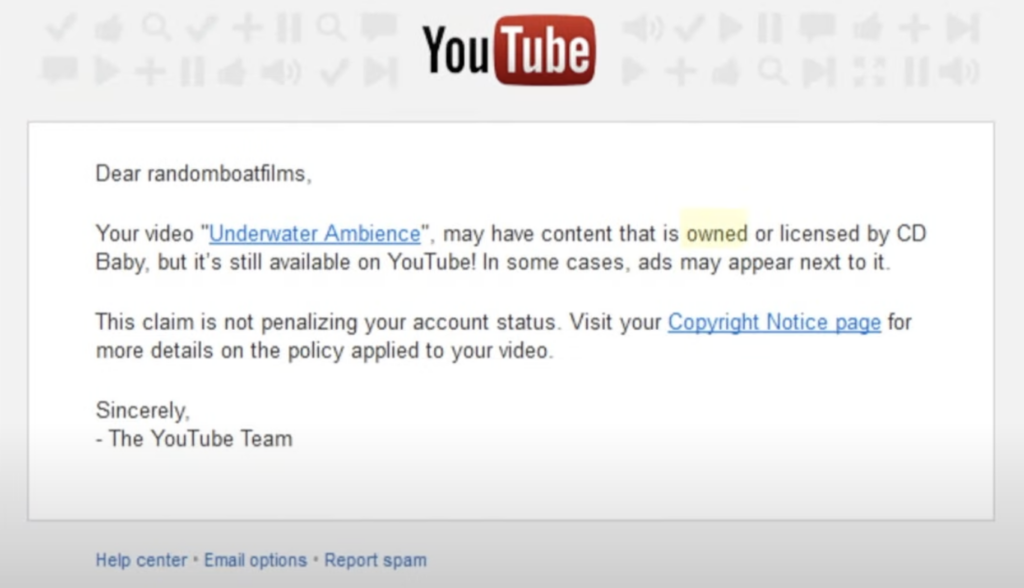
What next? There are three possible scenarios that could unfold.
You will not make money from the video and all the revenue will be directed to the artist instead.
So that’s how copyright claims work.
But what can you do to avoid copyright claims so that you don’t end up losing your video or any money that it makes?
How to avoid copyright claims?
We made a checklist to help you avoid copyright claims when you make and upload your video on youtube.
If you want unique royalty free music to make your videos stand out, check out beatoven.ai. Beatoven.ai lets you generate your own unique background music by simply choosing the Genre and Emotion to suit your music needs. When you download the generated track, You get a licence that allows you to use the music in any of your content and monetize it without worrying about any copyright infringement issues.
Conclusion
To summarise what we just talked about,

