Picture this: you’re humming a melody in the shower, and suddenly you realize it’s the perfect hook for your next track. But by the time you get to your studio, that musical idea feels just out of reach.
You record something brilliant on your phone, or lay down a guitar track, but then you’re stuck manually transcribing every single note into your DAW’s piano roll. Musicians who primarily sing their ideas often struggle because they’re not familiar with piano keyboards. Composing on a MIDI keyboard or manually assembling an entire MIDI score note by note can be creatively constraining and tedious.
This is exactly where audio-to-MIDI converters step in. You can take that vocal melody and turn it into a synth lead, transform your beatboxing into a full drum pattern, or extract chord progressions from existing songs for inspiration.
Top AI Audio to MIDI Converter at a Glance
| Feature | Samplab | Vochlea Dubler 2 | Spotify Basic Pitch | NeuralNote | ACE Studio | |
|---|---|---|---|---|---|---|
| Price | Free / $7.99-$9.99/mo | $159 one-time | Free | Free | Free / Paid tiers | |
| Real-time | No | Yes | No | Yes | Yes | |
| Polyphonic | ✅ | Limited | ✅ | ✅ | ✅ | |
| Installation | Plugin/Web | Software | Web browser | Plugin/Standalone | Software | |
| Offline | No | Yes | No | Yes | Varies | |
| Best for | Sample editing | Live performance | Quick conversion | DAW integration | Vocal processing | |
| Platforms | Win/Mac | Win/Mac | Any browser | Win/Mac/Linux | Win/Mac | |
| Unique feature | Edit audio like MIDI | Beatbox mapping | Completely free | Open source | Vocal resynthesis | |
| Learning curve | Medium | High | Low | Medium | Medium | |
| Audio quality | Excellent | Good | Good | Good | Good |
Detailed AI Audio to MIDI Converter Reviews
Based on extensive research and user feedback across music production communities, here are the five standout AI-powered audio-to-MIDI converters that are making a difference in studios right now.
Samplab
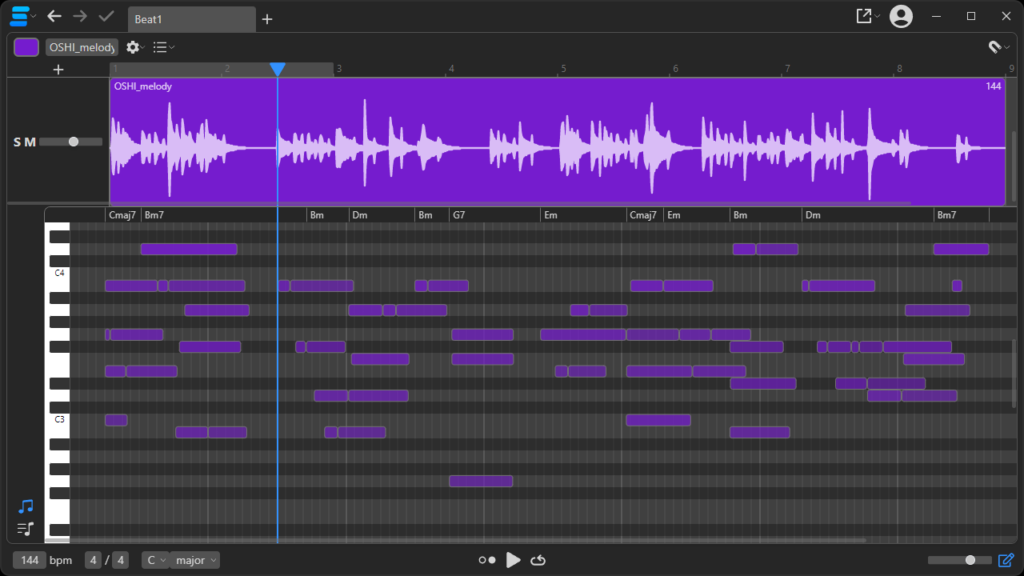
Samplab has gained serious traction among producers for its unique approach to audio manipulation. Unlike traditional converters that simply extract MIDI data, Samplab allows you to edit polyphonic audio as if it were MIDI, while preserving the original timbre.
Key features
Pricing and plans
Best use cases
Pros
Cons
Vochlea Dubler 2

Dubler 2 has carved out a unique niche as a real-time voice-to-MIDI controller that goes far beyond simple pitch tracking. It has become particularly popular among beatboxers and vocalists who want to control virtual instruments using their voice.
Key features
algorithms.
Pricing and plans
Best use cases
Pros
Cons
Spotify Basic Pitch
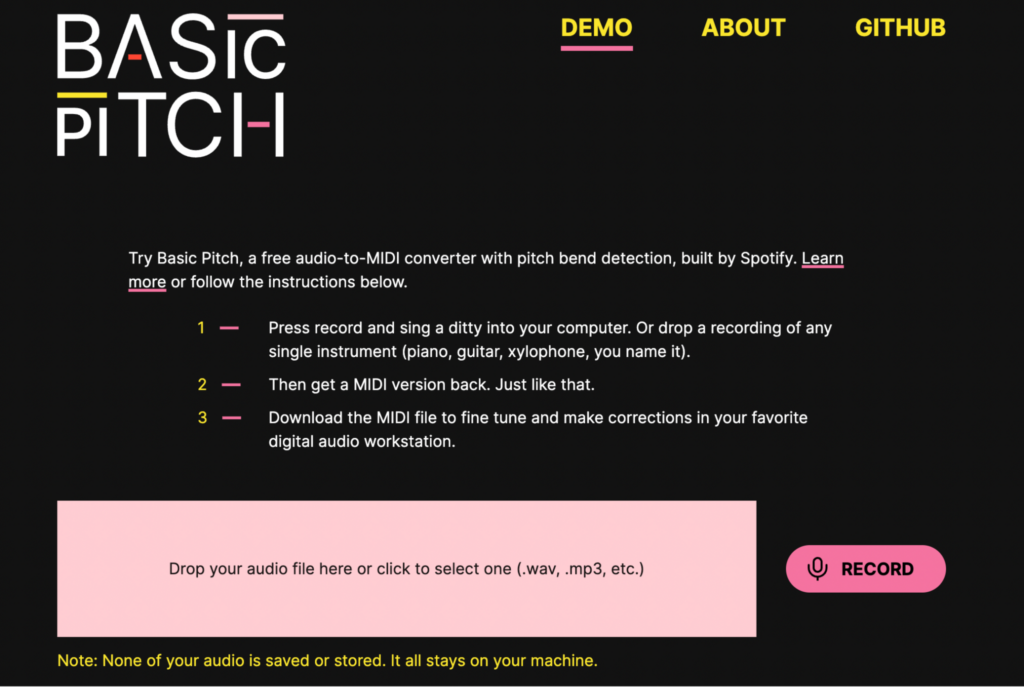
Basic Pitch stands out as the most accessible option, offering professional-quality conversion completely free through a web browser. Built by Spotify’s Audio Intelligence Lab, it’s become the go-to recommendation for beginners and professionals alike.
Key features
Pricing and plans
Best use cases
Pros
Cons
Neural Note
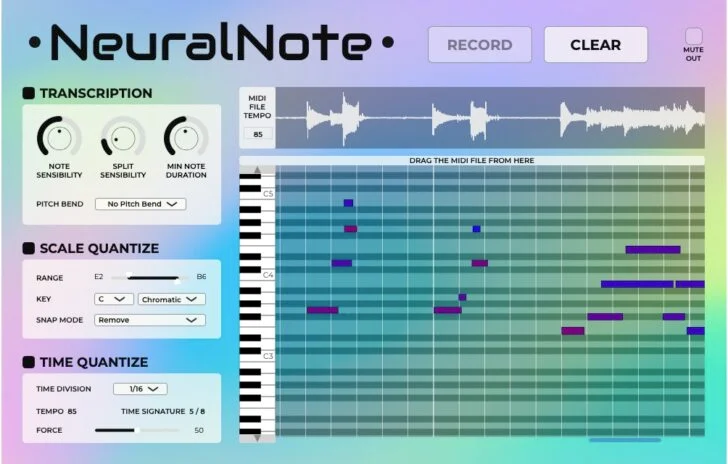
NeuralNote has gained attention as a powerful free plugin that brings Spotify’s Basic Pitch technology directly into your DAW. It’s particularly popular among producers who want offline processing and more control over the conversion process.
Key features
Pricing and plans
Best use cases
Pros
Cons
ACE Studio

ACE Studio represents the cutting edge of AI vocal processing, offering not just audio-to-MIDI conversion but complete vocal resynthesis. It’s gaining traction among producers working with content that features vocals.
Key features
Pricing and plans
Best use cases
Pros
Cons
Bonus: Beatoven.ai
While the tools above focus on MIDI generation, Beatoven.ai takes a different approach by creating complete audio tracks rather than MIDI files. This makes it perfect for beginners who want finished background music without having to deal with MIDI editing or sound design.
Beatoven.ai, an AI music generator, uses text prompts to generate royalty-free background music – you simply describe what you need, and it creates multiple complete tracks. Unlike MIDI tools that require additional steps to convert notes into actual sounds, Beatoven.ai delivers ready-to-use audio, eliminating the need for virtual instruments, mixing, or sound design expertise.
Which AI Audio to MIDI Converter?
The answer depends entirely on your workflow, budget, and what you’re trying to accomplish:
Most serious producers end up using multiple tools depending on the situation. Start with Basic Pitch to get familiar with audio-to-MIDI conversion, then invest in specialized tools as your needs become clearer.
Remember that even the best converter requires cleanup work. These tools excel at giving you a solid starting point, not perfect final results. And if you need finished background music rather than MIDI files to work with, Beatoven.ai’s text-to-audio approach might be exactly what you’re looking for.

Sreyashi Chatterjee is a SaaS content marketing consultant. When she is not writing or thinking about writing, she is watching Netflix or reading a thriller novel while sipping coffee.

