Recording voiceovers can feel like a chore that’s never perfect on the first take.
You constantly re-record lines, tweak pacing, or fix mic issues. You run on tight budgets and cannot invest in top gear, which results in noisy, rumbling recordings.
This is where AI voice changers come in.
AI voice changers let you generate voices you like that are tailored to your content. They remove background noises, produce clear output, and even ensure expressive, human-like voiceovers. They’re a cost-effective alternative to fancy mic, gear, and soundproofing that help publish content faster and more efficiently.
So, whether you’re an entrepreneur, marketer, or content creator, these AI voice changers can help you transform voices based on the type of content, from stories and podcasts to personalized campaign materials.
This article discusses the 10 best AI voice changers (online and offline) for scaling content without compromising on quality.
How We Tested and Ranked These AI Voice Changer Tools?
To narrow down the list of hundreds of AI voice changers, we evaluated them based on a few factors. They are:
Top 10 AI Voice Changers in 2025 Compared
| Platform | Best For | Free Trial/Plan | Starting Pricing |
|---|---|---|---|
| Murf.ai | Content creators and agencies creating podcasts and branded voiceovers | ✅ Yes – Free trial with 100,000 characters + API | $19/month |
| ElevenLabs | Creators and teams scaling multilingual voiceovers and dubbing | ✅ Yes – 10k credits/month free plan | $1/month |
| Voicemod | Gamers and YouTubers looking for instant voice change and custom voice design | ✅ Yes – Free plan with real-time voice changing | Unavailable |
| Voice.ai | Streamers and gamers needing real-time voice change and custom AI voice training | ✅ Yes – Free plan with basic features | Unavailable |
| EaseUS VoiceWave | Gamers and content creators seeking quality audio with AI voice presets | ✅ Yes – Free plan with basic features | $14.95/month |
| Descript | Social media creators editing podcasts or videos with AI voiceovers | ✅ Yes – Free plan | $24/user/month |
| PixBim Voice Clone AI | Solo creators and small teams needing cost-effective, offline voice cloning | ✅ Yes – 7-day free trial | $59 (One-time purchase) |
| Uberduck | Creative agencies and musicians making AI-generated songs, raps, and custom voice content | ✅ Yes – Free plan with 300 credits | $4/month |
| Synthesys Studio | Large agencies and enterprises scaling video and voice content using AI avatars | ✅ Yes – 300 free credits | $29/month |
| Synthesizer V | Songwriters, vocalists, and producers creating custom vocals using expressive voice synthesis tools | ✅ Yes – 14-day free trial | $89 (One-time license) |
1. Murf.ai (Full-suite AI voiceover platform)
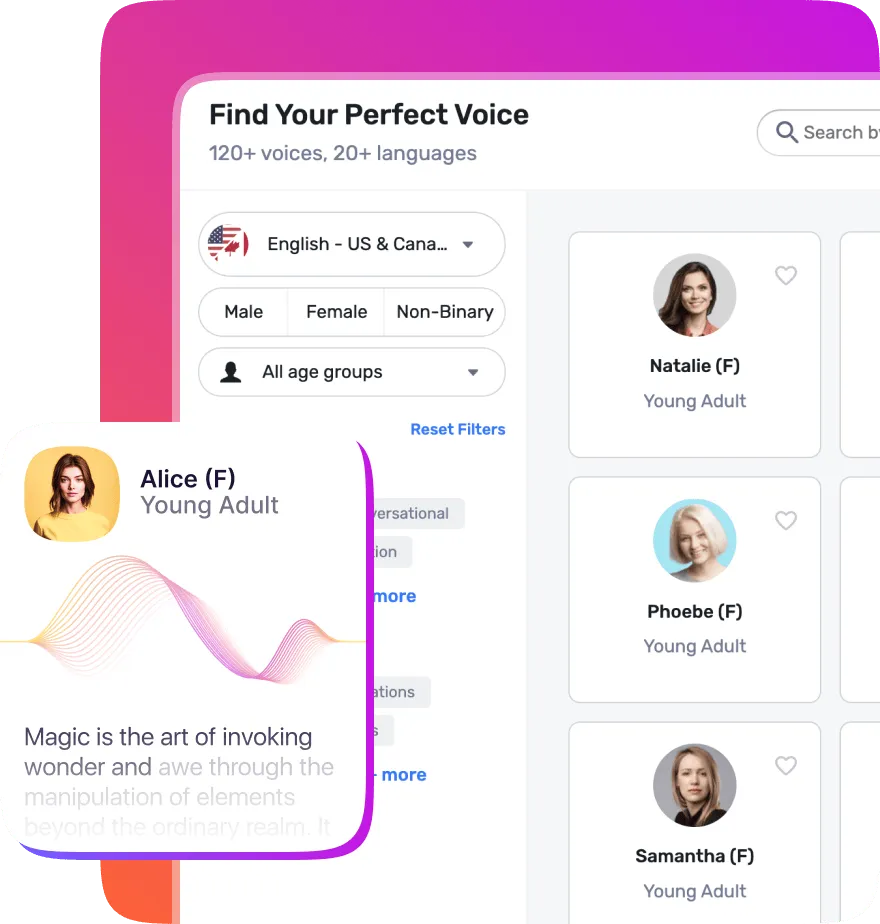
⭐ Rating: 4.7/5 (G2)
🎯 Best For: Content creators and creative agencies heavily working on podcasts, presentations, explainer videos, and brand voice content.
Murf’s AI voice generation platform lets you convert scripts into voiceovers using 150+ professional, multilingual AI voices. You can simply drop your script, choose a voice, and directly sync it to a video using its video sync editor. The tool also gives you fine-grained pitch, speed, pauses, and pronunciation control.
With Murf, you can get real-time voice changes with maximum customization and high-quality outputs. You can also generate AI voice clones that mimic human emotions to sound natural and realistic.
Overall, if you’re a content creator, gamer, marketer, or an agency dealing with different branded content, Murf might be the best AI voice changer out there.
Key Features
Pros
✅ Natural-sounding voices with convenient editing space
✅ Real-time collaboration on audio files
Cons
❌ There might be pronunciation errors
❌ Sometimes, AI voices might sound robotic
Pricing
Murf has free trial, pay-as-you-go, and custom plans. The free trial gives you 100,000 characters to try AI voices and API services. It has a concurrency limit of 5 and a rate limit of 1000 requests/minutes. It also offers separate plans for API and AI dubbing.
2. ElevenLabs (Ultra-realistic and emotionally expressive AI voices)
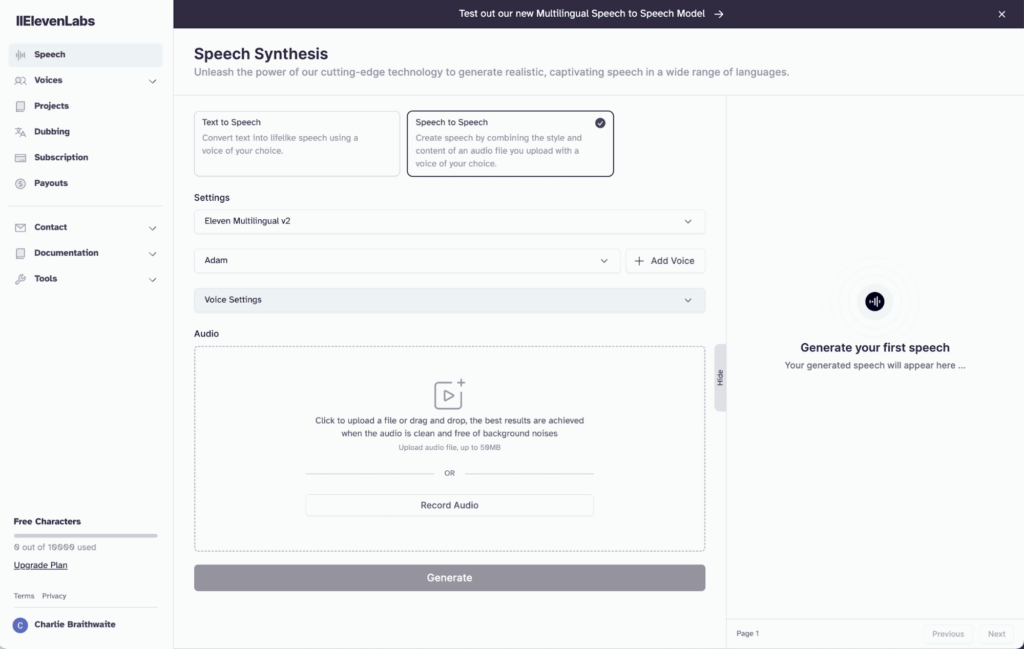
⭐ Rating: 4.6/5 (G2)
🎯 Best For: Content creators, SMEs, and large teams looking to scale multilingual voice generation
ElevenLabs is one of the best AI voice changers, known for its natural, realistic, and high-quality output. It features several AI models and has an extensive library of 1000+ voices in 70+ languages. You can also filter voices based on styles such as advertisement or conversational, to find AI voices that fit your needs.
The best part is that ElevenLabs has a voice Design feature that lets you create custom synthetic voices. It also extracts clear speech, automatically eliminating background noises, leaving only professional audio that can be used directly in your content.
Key Features
Pros
✅ Natural and realistic voices
✅ Clean interface and high voice quality
Cons
❌ There might be pronunciation issues or missed beats when adding text paragraphs
❌ Lacks advanced customizations and control over voice tone post cloning
Pricing
ElevenLabs offers a generous free plan with 10k credits/month, which includes access to features like text-to-speech, speech-to-text, and automated dubbing. Its paid plans start at $1/month and support instant voice cloning.
3. Voicemod (Custom voice generation and voice changing on gaming consoles)
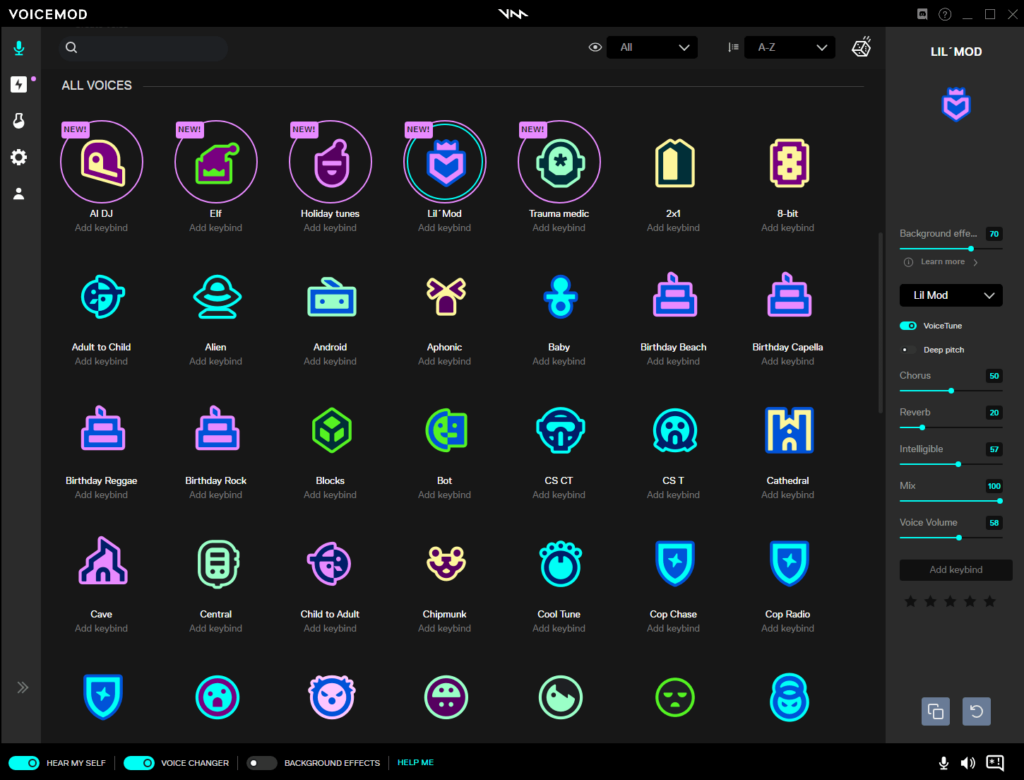
⭐ Rating: Unavailable
🎯 Best For: Gamers and YouTubers with virtual avatars looking for fast voice transformations
Voicemod’s real-time AI voice changer instantly transforms your voice while chatting on Discord, native games, or other communication apps. You can customize any of the 150+ voices, making it deeper, louder, or higher. Plus, you can build your own voice changer and use sound effects to sound the way you want.
The platform’s most standout feature is Voicelab, a custom voice maker that lets you create voices that match your vibe or your video requirements. You can pick presents and balance the pitch and tone, adding character with AI voice filters, creating a unique sound for your audio and video content.
Key Features
Pros
✅ Supports integration across multiple apps
✅ User-friendly interface
Cons
❌ Complex customization
❌ There might be slight delays and voice lags
Pricing
The free plan offers real-time voice changing and free sound effects, and soundboards. However, the advanced features are available with Voicemod Pro, whose pricing isn’t available.
4. Voice.ai (Custom AI voice training and real-time voice changer)
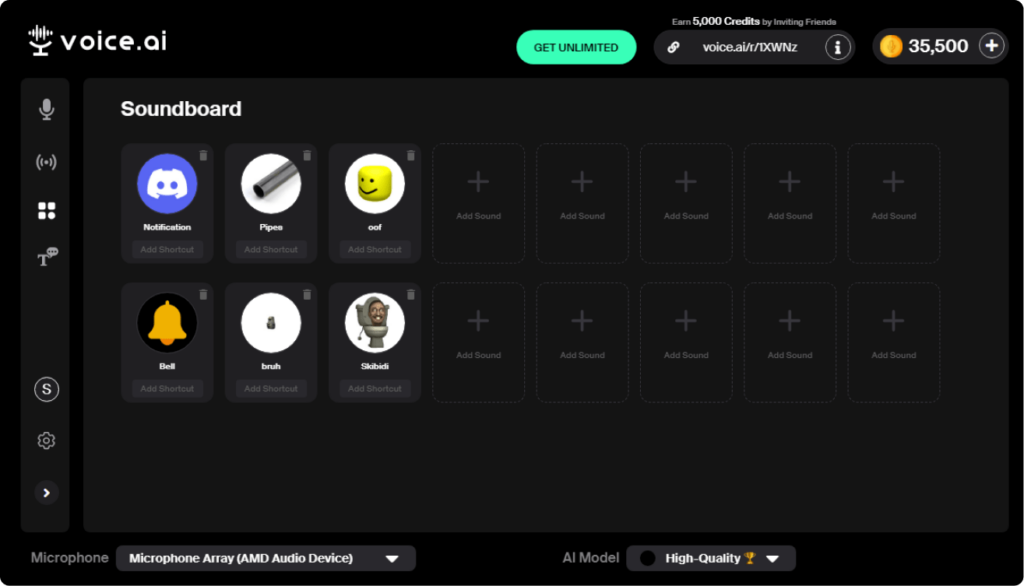
⭐ Rating: Unavailable
🎯 Best For: Gamers and streamers looking for a real-time voice changer with custom voice training
Voice.ai is an RVC-based (Retrieval-based Voice Conversion) AI voice changer that transforms voices to make them sound different.
The software lets you access thousands of free AI voices and change voices in real time across apps like Zoom, WhatsApp, and games like Minecraft and League of Legends. So, whether you want to spice up daily meetings by mimicking a celebrity’s voice or create a custom voice for live streaming, Voice.ai helps you generate expressive, quality outputs.
The best part? You can train Voice.ai to create AI voices by uploading audio datasets. You can generate an AI clone that can help you with dubbing, voiceovers, and multilingual conversations.
Key Features
Pros
✅ Supports 1000+ AI voices
✅ Intuitive interface
Cons
❌ No pricing transparency
❌ The software lags and has glitches
Pricing
Voice.ai offers a free plan with basic voice changer features, and premium plans include advanced features with higher-quality audio effects. However, it doesn’t disclose the pricing details.
5. EaseUS VoiceWave (Real-time voice changer for desktop)
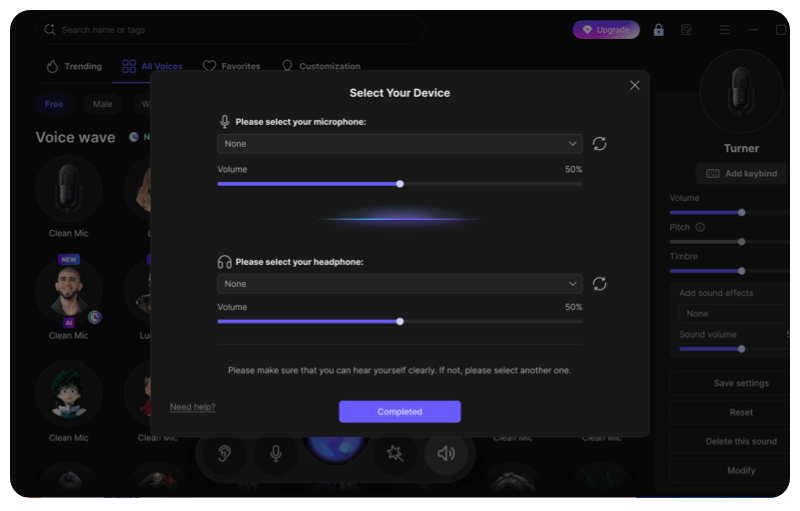
⭐ Rating: Unavailable
🎯 Best For: Gamers, streamers, and content creators who require AI voices due to privacy concerns
EaseUS’s VoiceWave is a real-time voice changer that lets you change your voice on the fly—ideal for gamers and creators who frequently livestream.
With over 100+ presets, you can apply popular voice effects like Anime Girl or AI News Anchor, capture and enhance audio files with noise filters, and even modify voices as you want.
What makes VoiceWave stand out is its Audio Mixer feature, which blends multiple vocal tracks in real time, fine-tunes them, and enhances them with AI effects. The platform also supports real-time preview, so you can test how you sound before going live.
Key Features
Pros
✅ Comprehensive audio toolkit
✅ Customizable voice effects
Cons
❌ Only available for Windows, and no mobile app
❌ Most features are locked behind premium plans
Pricing
The free plan comes with basic voice changing and noise reduction features. The paid plans start from $14.95 per month, with separate education pricing plans for students. VoiceWave also offers a 30-day money-back guarantee.
6. Descript (Audio and video editing)
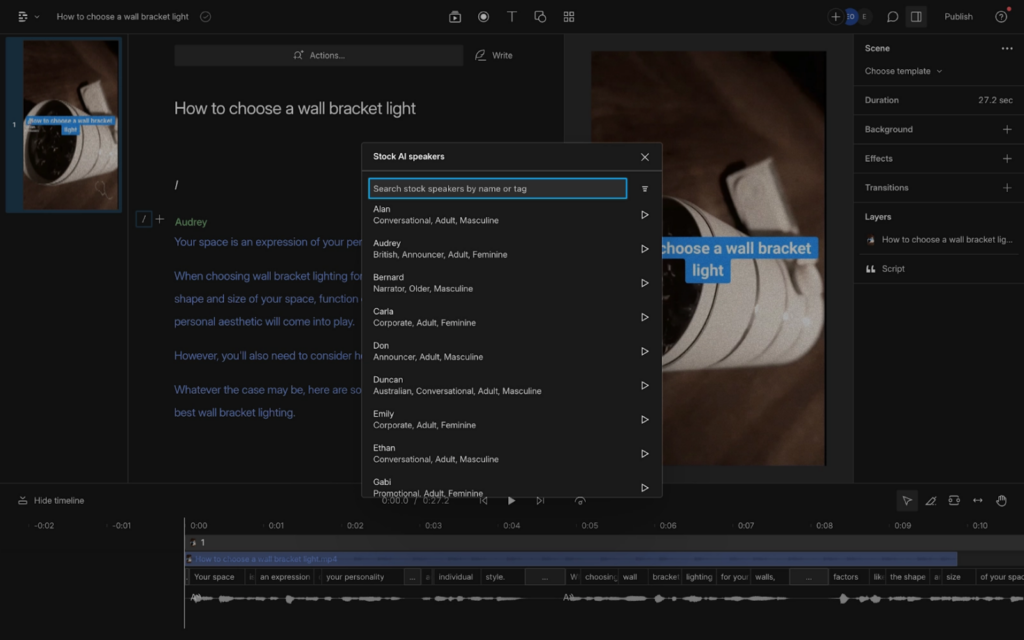
⭐ Rating: 4.6/5 (G2)
🎯 Best For: Social media influencers and content creators who require editing high-quality audio and video content
Descript’s audio and video editing software lets you create multiple clone voices with different tones, accents, and vocal styles. You can choose from its AI voice library of multilingual voices and use them in your promotional content.
The best part is that Descript’s AI voice clones closely mimic human voices. It creates realistic voiceovers with pauses at commas, intonations, rhythm, and even adds inflection at question marks. You can also write your script and generate audio/video using AI voices, translate it into different languages, and balance noise levels.
Key Features
Pros
✅ Easy to use
✅ Supports audio file exports in M4A, WAV, or MP3 format
Cons
❌ Steep learning curve
❌ Might slow down and crash when editing multiple audio or video files
Pricing
Descript offers a free plan, and its advanced plans start from $24 per person/month, which includes 30 minutes/month of AI speech and custom voice clones.
7. PixBim Voice Clone AI (Offline AI voice cloning with unlimited usage and one-time purchase)
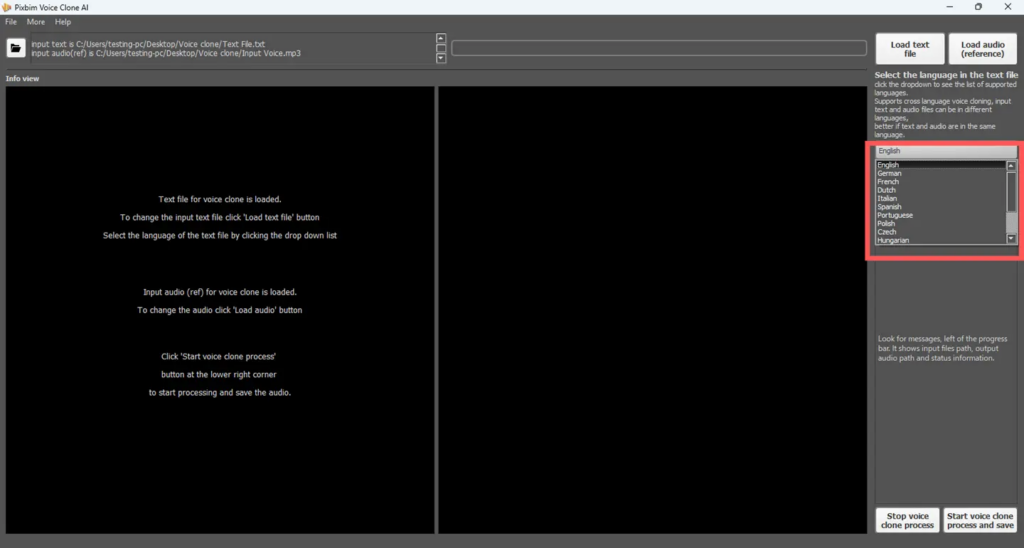
⭐ Rating: Unavailable
🎯 Best For: Solo creators and small teams needing a cost-effective voice cloning tool
Pixbim’s Voice Cloning AI is an offline and online AI voice changer to create voice clones from short audio samples. The tool analyzes the sample input and mimics its accent, tone, texture, and other vocal attributes to generate synthesized speech. You can use the tool to create voice impersonations and replicate voices to create audiobooks, personalized invitations, and more.
However, the voice cloning app comes with limited features. So, this might be the ideal tool if you’re a solo content creator working with audio samples and don’t need advanced editing features.
Key Features
Pros
✅ One-time purchase with unlimited usage
✅ Offline functionality
Cons
❌ AI voices lack depth and expressiveness
❌ The output quality is highly dependent on the quality of the input audio
Pricing
8. Uberduck (AI voice generator with custom voice cloning and rapping capabilities)
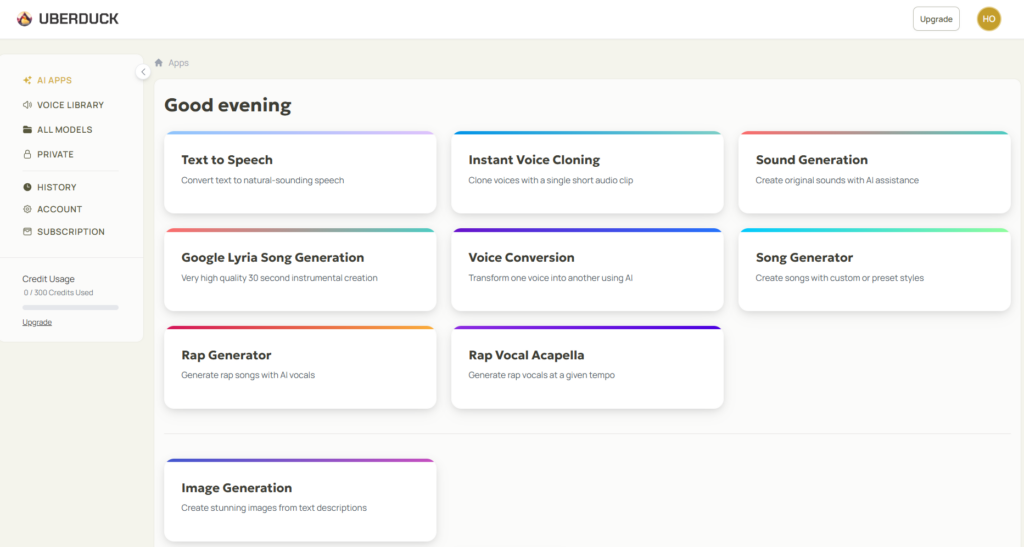
⭐ Rating: Unavailable
🎯 Best For: Content creators and creative agencies interested in adding audio elements to videos, campaigns, or interactive experiences
Uberduck is best known for its AI voice synthesis features, which include text-to-speech singing, rapping, and voice cloning. Access the library or royalty-free voices and choose the ones that suit your music style and project. You can also create songs using the software, combining your lyrics with AI vocals and a selection of beats.
The software also offers a speech-to-speech feature to convert your voice to someone else’s, retaining the original style and tone. This means you can use voice recordings and transform them into voices you prefer for specific characters or voiceovers.
Key Features
Pros
✅ Advanced customization options
✅ Supports multiple languages
Cons
❌ Unresponsive customer support
❌ Limited free access
Pricing
The free plan gives you 300 credits, and the paid plans start from $4/month.
9. Synthesys Studio (AI voice generator with AI Human avatars)
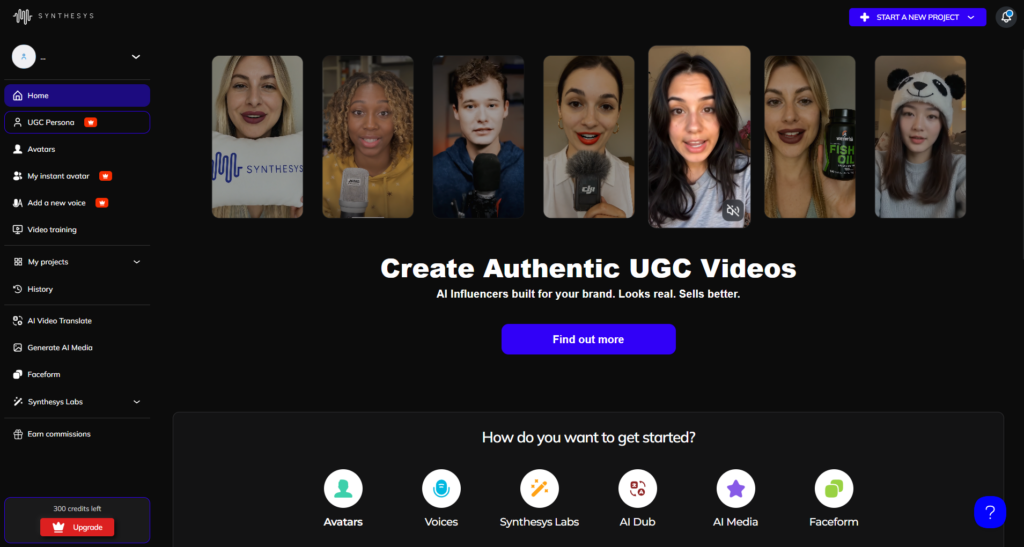
⭐ Rating: 4.5/5 stars (Capterra)
🎯 Best For: Large enterprises and agencies scaling video and voice content
Synthesys Studio can be your production house for creating AI voiceovers and avatar videos. It offers 300+ realistic AI voices across different languages, plus human avatars to match them, helping you create complete explainer videos for your product demos, brand campaigns, and training sessions.
The tool’s multi-voice functionality lets you create conversational voiceovers using different AI voices for different sentences within one audio file. You can also leverage its multilingual translations to speak to your audience in local languages, and even use AI voice cloning to generate custom, realistic voices.
Key Features
Pros
✅ Large library of voice styles and dialects
✅ Easy to set up, use, and integrate with other programs
Cons
❌ High pricing
❌ Errors in pronunciation
Pricing
Synthesys gives you free 300 credits; its premium plans start at $29/month.
10. Synthesizer V (Songwriting and AI-powered vocal synthesis)
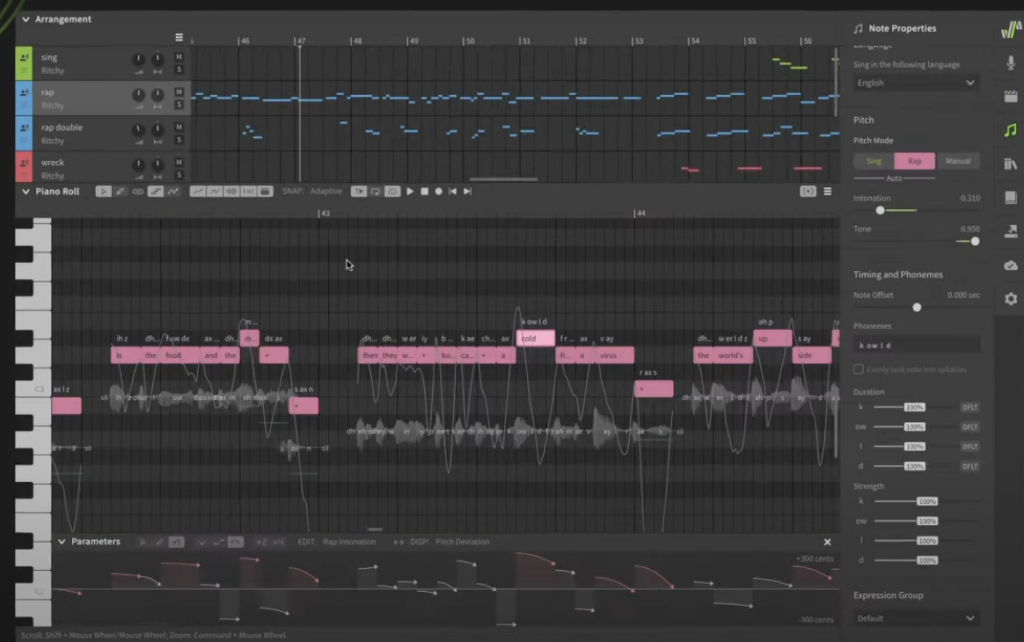
⭐ Rating: Unavailable
🎯 Best For: Music producers, vocalists, and songwriters looking to create realistic tracks
Synthesizer V by Dreamtonics lets you produce quality vocals—enter notes and lyrics, choose a voice, and customize expressions the way you want. The software works with real vocals, licensed from singers and AI, allowing you to synthesize custom expressions and create human-like music.
With Synthesizer V, you get full control over the pitch, vibrato, and tone of the sound tracks. You can choose voices from the multilingual library, fine-tune pronunciations with phoneme editing, and sculpt voices to suit various music with real-time expression control.
Plus, Dreamtonics offers Vocoflex—a real-time voice morphing plugin—to use with Synthesizer V that can help you manipulate vocals in different ways.
Key Features
Pros
✅ Intuitive interface despite advanced editing capabilities
✅ Realistic, high-quality vocals
Cons
❌ Some users reported frequent software crashes and instability
❌ Steep learning curve
Pricing
It offers a 14-day free trial; paid plans start at $89. Each Synthesizer V voice costs $79, and bundles (Studio 2 Pro + voice) start at $149.
Bonus: Beatoven.ai to Complement your AI Voice Changer
Generating AI voiceovers for your content isn’t enough. Whether you create audiobooks, podcasts, or videos, you need background music to complement your voiceovers. And Beatoven.ai does just that!
Beatoven.ai is an AI music generator that lets you create original background scores tailored to your text, audio, and video prompts.
Here’s how it works:
Conclusion
There’s an AI voice changer for everything.
Whether you’re trying to create a voice for an Anime character or working to produce narrative videos in 10 different languages, the best AI voice changer tool can do the heavy lifting for you.
For instance, if you’re an agency scaling content, Murf or ElevenLabs can be the ideal tools. Similarly, if a small team needs voice cloning without customization, you can consider PixBim Voice Clone AI or Voice.ai.
However, no matter which AI voice changer you choose, you’ll need the right background music once you have generated the voiceovers. And for that, tools like Beatoven.ai can be helpful.
Beatoven.ai helps you create original, royalty-free background music with simple text, audio, and video prompts. Prompts are editable, and you can share the tracks with your team before finalizing them!
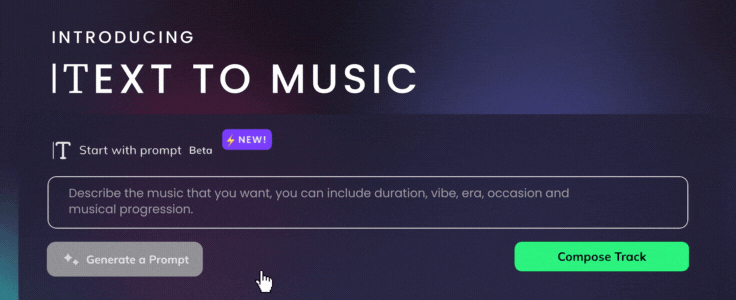

Sreyashi Chatterjee is a SaaS content marketing consultant. When she is not writing or thinking about writing, she is watching Netflix or reading a thriller novel while sipping coffee.

